Are you ready to upgrade your printer but don’t know what to do with the old one? Don’t just throw it in the trash! Properly disposing of your old printer is good for the environment and ensures that your personal information is not compromised.
This step-by-step guide will walk you through how to dispose of old printers safely and responsibly.
First, we will help you evaluate the condition of your printer and remove any ink cartridges or toner. Then, we will guide you through clearing personal data and resetting the printer settings.
From there, we will discuss local recycling programs, authorized e-waste recycling facilities, and manufacturer take-back programs. We will also touch on retailer recycling programs and local regulations and guidelines to ensure you follow proper disposal procedures.
By following this guide, you can rest assured that you serve others by protecting the environment and keeping personal information safe.
Step 1: Evaluate the Printer’s Condition
Before removing it, look at your old printer and evaluate its condition. Is it still functioning well? Are there any visible damages or defects? If it can still print correctly and there are no significant issues, then it might be worth considering repair or refurbishment options rather than disposing of it immediately.
However, it’s time to consider proper disposal if the printer is beyond repair or obsolete. Don’t just throw it in the trash, as it may contain harmful materials that can damage the environment. Instead, consider recycling options in your area.
Many electronic stores offer recycling programs for old printers and other electronic devices. Properly disposing of your old printer can help reduce waste and protect the environment.
Step 2: Remove Ink Cartridges and Toner
So, you’ve finally decided to get rid of your old printer. Before you dispose of it, you must safely remove the ink cartridges and toner.
These consumables contain hazardous waste, so proper handling is essential for your safety and the environment.
To remove the ink cartridges, open the printer cover and gently push down the cartridge to release it from its holder. Be careful not to touch the metal contacts or the nozzles, which can damage the cartridge and cause leaks.
Use a plastic bag or container to store the cartridges, as they can be recycled or disposed of properly. For toner cartridges, check the user manual for specific instructions, as some models may have a latch or release button to remove it from the printer.
Once removed, seal the toner cartridge in a plastic bag or container and contact a recycling center for proper disposal.
Following these steps, you can safely and responsibly dispose of your old printer and its consumables safely and responsibly.
Step 3: Clear Personal Data and Reset Settings
It’s essential to ensure your privacy and safety by deleting your data and restoring your printer settings to factory defaults before letting go of your beloved device. Here are some steps to follow:
- Clear the hard drive: Your printer may have saved your personal information on its hard drive, such as your name, address, and even credit card details. Clearing the hard drive will ensure that this information is permanently deleted.
- Remove printer cartridges: Remove them as they may contain personal data, such as your printer’s serial number, which can be used to track you.
- Reset the printer to factory defaults: This step will erase all the settings you’ve saved on the printer, such as your Wi-Fi password and any custom settings you’ve set up.
- Recycle electronics: Once you’ve cleared your printer of all personal information, dispose of it properly by recycling electronics. You can check with your local recycling center to see if they accept printers.
By following these steps, you can ensure that your personal information is safe and secure even after disposing of your printer. Don’t forget to take these extra precautions to protect yourself from data destruction.
Step 4: Research Local Recycling Programs
If you’re looking to ditch your old printer, it’s time to research and find nearby e-waste programs to get rid of it responsibly. One excellent resource for finding electronics recycling programs is e cycle Washington. This program helps connect residents with local recycling centers and provides information on properly disposing of electronic devices. Before you drop off your printer, check with the recycling center to see if they accept printers and if there are any specific requirements for dropping them off.
When researching local recycling programs, looking for ones specifically handling electronic waste is essential. Some recycling centers may only accept certain electronics or have specific guidelines for disposing of these items. Additionally, some areas may have household hazardous waste collection programs that take electronics and other dangerous materials. Waste management companies may also offer electronic recycling services, so it’s worth checking with them. Use the table below to compare some of the options in your area and find the best option for properly disposing of your old printer.
| Recycling Program | Accepts Printers? | Specific Requirements | Contact Information |
|---|---|---|---|
| Check with the company for specific guidelines | Yes | Must be dropped off during business hours | 1-800-RECYCLE |
| Local Recycling Center | Varies | Check with center | Contact your city or county for information |
| Household Hazardous Waste Collection | Yes | Must be dropped off during scheduled collection events | Check with your city or county for information |
| Waste Management | Yes | Check with company for specific guidelines | Contact your local waste management company for information |
Step 5: Find Authorized E-Waste Recycling Facilities
Don’t let your old printer end up in a landfill, do your part for the environment and find certified e-waste recycling facilities near you.
Electronic waste, or e-waste, is a growing problem that can cause harm to the environment and human health. E-waste contains hazardous materials such as lead, mercury, and cadmium that can contaminate soil, water, and air. That’s why it’s essential to find authorized e-waste recycling facilities that properly dispose of your old printer and other electronic devices.
To find authorized e-waste recycling facilities, research your local recycling program. Many cities and counties have established recycling programs for e-waste collection and disposal. Check your city or county’s website for information on e-waste recycling programs and transfer stations.
These facilities will accept your old printer and other electronic devices and ensure they are recycled in an environmentally responsible way. Remember, when it comes to e-waste, responsible disposal is essential for the health of our planet and future generations.
Step 6: Prepare Printer for Recycling
Clean your printer thoroughly and remove any attachments to get it ready for recycling. This will help ensure the printer is properly recycled and not rejected due to contamination.
Unplug the printer and remove any ink or toner cartridges before cleaning. Use a damp cloth to wipe down the exterior of the printer and any visible interior components. Be careful not to damage any delicate parts during the cleaning process.
Next, follow proper packaging and transportation guidelines to transport your printer to an authorized e-waste recycling facility safely. This will help prevent environmental harm and ensure your printer is recycled responsibly.
You can check with your city or county for any solid waste or electronic waste recycling programs available. Always look for a certified recycling program to dispose of your old printer, and consider donating it if it still works.
Remember, proper disposal of electronic waste is crucial for preserving the environment.
Step 7: Donate or Repurpose Functional Printers
Congratulations! You’ve successfully prepared your old printer for recycling. But wait, before you toss it away, did you know you can still donate or repurpose functional printers? This is a great way to reduce electronic waste and extend the life of your printer.
Donating or repurposing your old printer is a great way to give back to your community. Many schools and nonprofits need printers; your donation could make a big difference.
Another option is to donate your printer to Goodwill Industries, which accepts a wide range of electronic devices. If your printer is still in good working condition, you can also consider repurposing it for a different use. For example, you could turn it into a label maker or a wireless print server.
Donating or repurposing your old printer keeps it out of a landfill and helps others in need.
Step 8: Arrange for Proper Disposal
Now that you’ve considered donating or repurposing your old printer, arranging for responsible disposal is essential to ensure that it doesn’t end up in a landfill and harm the environment.
One way to dispose of your printer is to contact your local waste recycling center or facility. They’ll be able to provide instructions on properly disposing of your printer and any other electronic devices you may have.
It’s important to note that printers, like many electronics, contain hazardous materials that can be harmful if not disposed of properly. When contacting the recycling center or facility, ask what documentation or identification is required for drop-off.
Some facilities may require proof of residency or a disposal fee. Additionally, follow the facility’s instructions to ensure safe and efficient disposal. By properly disposing of your old printer, you’re helping protect the environment and ensuring that hazardous materials don’t end up in landfills or cause harm to others.
Step 9: Explore Manufacturer Take-Back Programs
It’s essential to explore manufacturer take-back programs to ensure the responsible disposal of your old printer. These programs offer recycling options for e-waste and prevent hazardous materials from harming the environment.
Manufacturers often have resources on their websites to guide you through the disposal process, including information on proper packaging and shipping your printer to their facility for recycling. By utilizing manufacturer take-back programs, you can feel confident that your old printer will be disposed of in an environmentally responsible way.
Some manufacturers even offer incentives, such as discounts on new purchases, for participating in their recycling programs. So before you throw your printer away, take a few minutes to explore your options and see if a manufacturer take-back program is available.
Step 10: Consider Retailer Recycling Programs
Before you toss out your old printer, it’s worth considering retailer recycling programs, as they may offer incentives or discounts for responsibly disposing of your e-waste. Many electronics retailers have programs that allow you to bring in your old printer and dispose of it properly.
In addition to printers, some programs may accept other e-waste items such as batteries and cell phones. When looking into retailer recycling programs, be sure to check if they also accept printer cartridges, and many programs will take them and recycle them separately from the printer itself.
You can feel good knowing you’re doing your part to reduce e-waste and protect the environment by properly disposing of your printer and its cartridges. Plus, you may even be able to save some money or receive a discount on a new printer in the process.
Step 11: Follow Local Regulations and Guidelines
To ensure you’re being environmentally responsible and avoiding potential penalties, it’s important to follow local regulations and guidelines for disposing of electronic waste, including your old printer. Many cities and states have specific laws regarding electronic waste disposal, and ignoring these regulations can result in fines or other penalties.
Improper electronic waste disposal can negatively affect the environment, including contamination of soil and water sources. When disposing of your old printer, check with your local public works or solid waste department to determine the proper disposal method. Some areas have designated electronic waste recycling centers or pick-up programs, while others may require you to dispose of your printer at a specific landfill or waste facility.
Following these regulations and guidelines can protect the environment and ensure that your old printer is disposed of properly.
Step 12: Document Recycling and Disposal
Documenting the recycling or donation of your old printer is crucial for tracking its proper disposal. Did you know that according to the Environmental Protection Agency, only about 12.5% of electronic waste is currently being recycled?
That means that many old electronics, including printers, are ending up in landfills where they can release harmful chemicals into the environment. By documenting the recycling or donation of your old printer, you can ensure that it is correctly disposed of without contributing to the growing problem of electronic waste.
To document the disposal of your old printer, keep a record of where you disposed of it and any contact information for the recycling or donation center. This will help you keep track of your actions and provide valuable information for others looking to dispose of their old electronics.
By taking the time to document recycling and disposal, you’re serving yourself, the environment, and your community.
Conclusion
Congratulations! You’ve successfully disposed of your old printer in an environmentally responsible way. By following these simple steps, you haven’t only prevented harmful electronic waste from ending up in landfills and helped conserve natural resources.
Did you know that e-waste is the fastest-growing waste stream globally, with an estimated 50 million metric tons generated annually? That’s equivalent to the weight of 4,500 Eiffel Towers! By properly disposing of your printer, you’ve taken a small but essential step toward reducing the impact of e-waste on our planet.
Remember, the process may seem daunting initially, but you can make a big difference with research and effort. So next time you upgrade your electronics, follow these steps and do your part in protecting the environment for future generations.
Thank you for being so committed to sustainability!